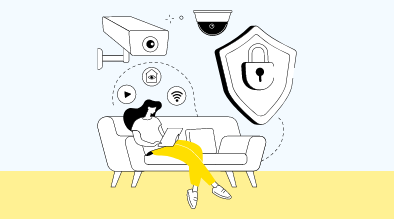
Vivint Motion Detector Troubleshoot Guide
Motion detectors are one of the most important parts of any home security system—and Vivint’s sensors are some of the most reliable out there. But like any technology, they can occasionally run into issues.
Whether you’re getting false alarms, sensor offline alerts, or it’s just not picking up movement at all, this guide will walk you through how to troubleshoot your Vivint motion detector step-by-step.
When it comes to the home security options, the motion detectors are the most significant part. Vivint’s sensors are the most reliable in the market. They experience minor issues which are easy to fix from home.
Let’s understand what are the most common problems, and how we can quickly and safely resolve them.
How Vivint Motion Detectors Work?
To understand how the motion detectors actually work is significant before troubleshooting starts.
Vivint motion detectors use passive infrared (PIR) technology to detect motion and heat.The sensor is triggered whenever any object or person moves in the sensor’s field of view. Their body heat contrasts with the background.
It is designed to detect something human size instead of small movements like curtain blowing or small pet movements.
Key Features:
- It offers wide-angle coverage (up-to 40 feet)
- It is pet immune (under 33 Ibs)
- It offers wall-mounted for optimal placement
- It is integrated with Vivint Smart Hub and mobile app
Common Vivint Motion Detector Issues
If you are a Vivint Motion Detector user, you will agree that you also experience the following problems while using the Vivint Motion sensors. For example:
Sensor Offline or Not Responding:
If your Vivint motion detector is showing “offline,” in the Vivint app or panel, there would be a communication issue between the sensor and Smart Hub. Check the battery level whether it is dead or low. Then, reset the sensor by holding the sensor’s tamper switch for at least 5-10 seconds until the LED flashes.
Rebooting the hub will restore the communication between Vivint app and panel. Also check either the panel is not blocked by thick walls or metal. You can also consider a Z-Wave repeater if the sensor is far from the panel.
False Alarms:
Sometimes, the sensors detect the things it’s not supposed to, and it goes off for no reason. The solution is to reposition the sensor to avoid the heat sources like windows, vents and fireplaces.
Then, secure the sensors as losing mounts could trigger motion events. Adjust per settings by talking to Vivint support about pet-immune placement tips in case your pet is over 33 lbs.
Take a soft cloth to remove dust or spider web as it can interfere with build-up. The Vivint sensors are pet-immune up to about 33 lbs, but fast or jumping pets can still trigger them.
Delayed or No Detection:
If the motion is not responding instantly, there is a problem as your motion sensors must detect the movement instantly. In case it is not responding or it is slow, then it requires a quick check.
- You can check the tester sensor range by walking in different distances. If it is not detecting, then it may be out of alignment.
- Look for every obstruction including large furniture, curtains or any box blocking the infrared signal.
- Vivint recommends mounting the motion detector about 6-7 feet high to ensure the proper height.
- Use the Vivint app or control panel to enter the “test mode”. Perform the walk test to confirm the sensor is responsive.
Low Battery Warming:
Inconsistent performance is also an outcome of the low-battery warming as these sensors are battery-powered. Always check the battery status, Go to the Vivint app > Devices> select the motion sensor to view the battery-level.
Replace with the fresh batteries as CR123A lithium batteries work for Vivint motion detectors. After you have confirmed the battery-status, you can reset the replacements by pressing the temper button briefly to reset the sensor.
To have the best battery life, you can keep them in moderate places like the extreme temperatures will shorten their lifespan.
Temper Alerts:
The “temper warning” in your system means the sensor is opened or removed from its base. Check the cover to ensure the sensor’s front cover is securely snapped on. You can inspect the mounting bracket if it is bump or knock loose. You can reattach them firmly again.
Press and release the tamper button to clear the warning, and reboot sensor. After battery replacements, these temper alerts happen. Just clear them by confirming that the cover is properly secured.
Connectivity issues with Vivint Panel:
Sometimes, the issue can be the panel rather than the sensor so always check the panel’s internet connection. In case the Vivint Smart Hub is offline, you can communicate with your sensors.
Go to Settings to reboot the panel, and you may need to master your code. Update the firmware to ensure that the Vivint panel is running the latest version.
In case you have tried this but your motion sensor is still not working, you can connect with the Vivint customer support for replacement of a technician visit.
So, we have covered possibly every problem commonly Vivint Motion Detector users experience, but how to test the sensors is the main question.
How to Test Your Vivint Motion Sensor?
- Easily detect the motion sensor through the Vivint Smart Hub or app.
- Go to your Vivint app or Control panel
- Navigate to Devices, and select the Motion Detector.
Tap Test or Walk Test Mode - Walk in front of the sensor, and it should flash a light to notify your app when it is triggered.
This is very useful after the battery replacement, troubleshooting false alarms or moving the sensors.
When to Call Vivint Support
Connecting the Vivint support is very useful sometimes, but most problems can be fixed at home. Sometimes you need expert advice so contact the Vivint Support.
Contact their customer service in case,
- The sensor won’t pair with your panel
- The issue persists even you have replaced batteries
- In case you doubt any hardware failure or internal damage
- Despite the repositioning, you are getting the false alarms.
Vivint’s customer support can often walk you through advanced resets or schedule a technician if needed.
Conclusion:
Vivint Motion Detector is designed to keep your home safe and secure, and a little troubleshooting can go a long way in maintaining that peace of mind. Homeowners mostly handle the easy fixes like offline sensors, delayed motion detection or low battery alerts.
Always remember that the placement of your motion sensor, Smart Hub’s health and internet connection’s strength all play an immensely important role in making the home security system’s efficient working.
Keep batteries fresh, devices clean and system updated so your Vivint Motions sensors work well. Always protect what matters the most.
